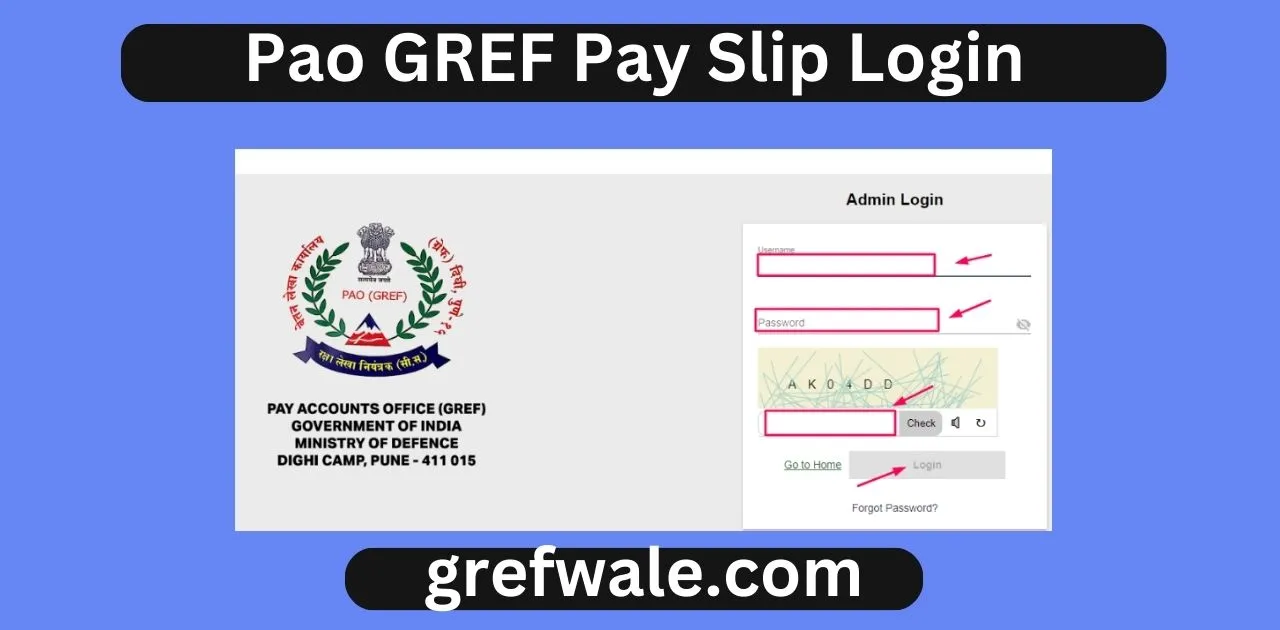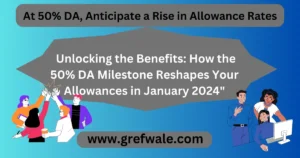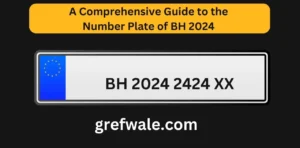For the last few months, paogref.nic.in website is not working due to which Border Roads Organization (GRAEF) personnel are not able to download their pay slips. Pao GREF Pay Slip 2024
Pao GREF Pay Slip: PAO GREF Pay Slip Download 2024, BRO Monthly Pay Slip
If you work in GREF and you are not able to download your pay slip and want to get information about it, then this post is very useful for you, we will give you complete information about the PAO GREF Pay Slip in this article, How to login to PAO (Pay Accounts Office)
GREF works to build roads around the border and areas adjacent to the LOC so that the army does not face problems. During heavy snowfall, its most important responsibility is to clear the road by removing snow. It works under the Défense Minister and funds are also provided to it by the Défense Ministry.
To download the pay slip, you have to go to its official website paogref.nic.in and follow the given steps.
Steps for Download Pay Slip: Pao GREF Pay Slip 2024
Go to: www.paogref.nic.in
Now you will reach its home page, here you will have to click on the Login option.
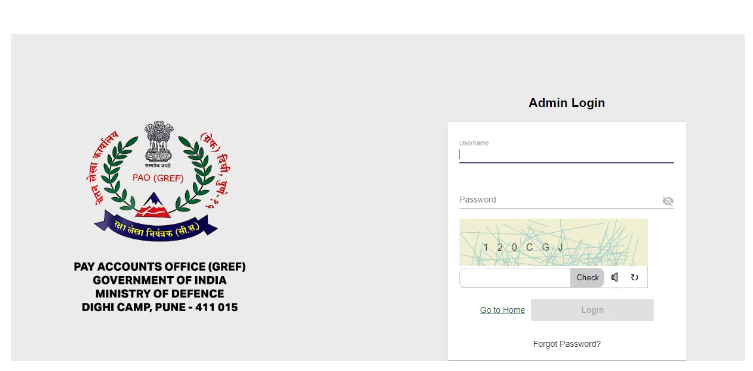
Pao GREF Pay Slip Login
- Now a new page will open in front of you, here you will have to enter your user ID and password and click on the login option.
- It will open and now you will have to login by entering your user ID and password.
- After login, you will successfully enter the portal, here you will see the dashboard.
- Here you have to search pay slip button
Now the pay slip will appear in front of you in the form of PDF file and you can download it in your Computer/ mobile by clicking on it.
Steps to Change/Recovery Login Password
To change/recovery the login password, the user needs to follow the below steps:
- First of all, go to the official website of PAO GREF i.e., http://paogref.nic.in/
- The homepage of the website will open on the screen
- Click on the user login option
- The login page will open on the screen
- Click on the Forgot Password option
- A new page will open on the screen
- Enter your PAO username/ GREF identity number, email address
- After that, click on the Submit button
- An OTP will be sent to your registered email id
- Enter the received OTP for verification
- After that, create a new password
Official Contact Number of PAO GREF: Pao GREF Pay Slip 2024
By calling the official number (020 – 2717 1634) , it has come to light that the website is under maintenance, due to which the website is not being shown live these days. As soon as the website starts working, we will be the first to inform you.
You May Also Like: bro.gov.in Admit Card Released
Why is the paogref.nic.in website not working?
The website is undergoing maintenance, affecting the live display. Updates will be provided once the website is functional.
How can I download my PAO GREF Pay Slip for 2024?
After restore of services of PAO GREF Website, Follow the outlined steps on www.paogref.nic.in, including the login process and locating the pay slip button.
What is the role of GREF in building roads around the border?
GREF works under the Défense Minister, focusing on building roads near the border to ensure smooth military operations, especially during heavy snowfall.
Can I change or recover my login password of PAOGREF?
Yes, call (020 – 2717 1634) for information on website status and updates on when it will be live again.